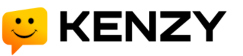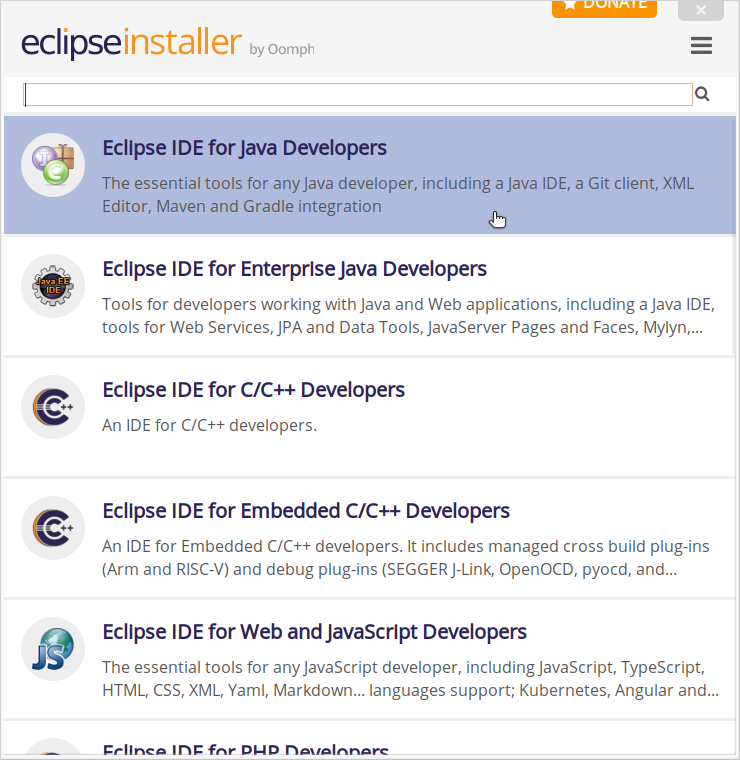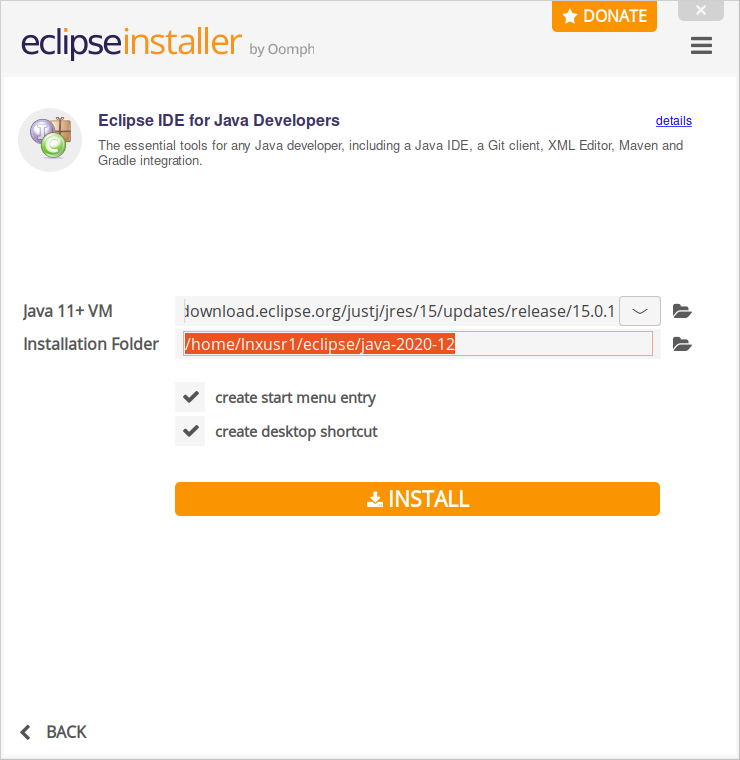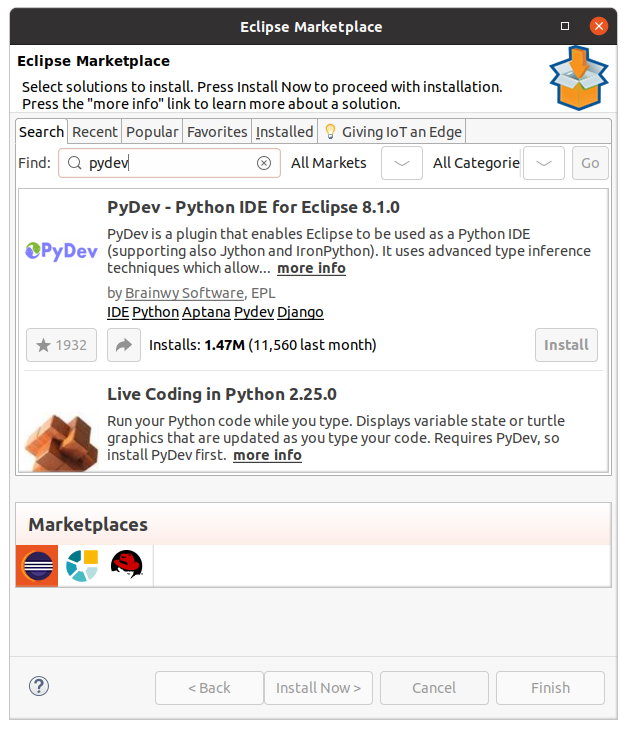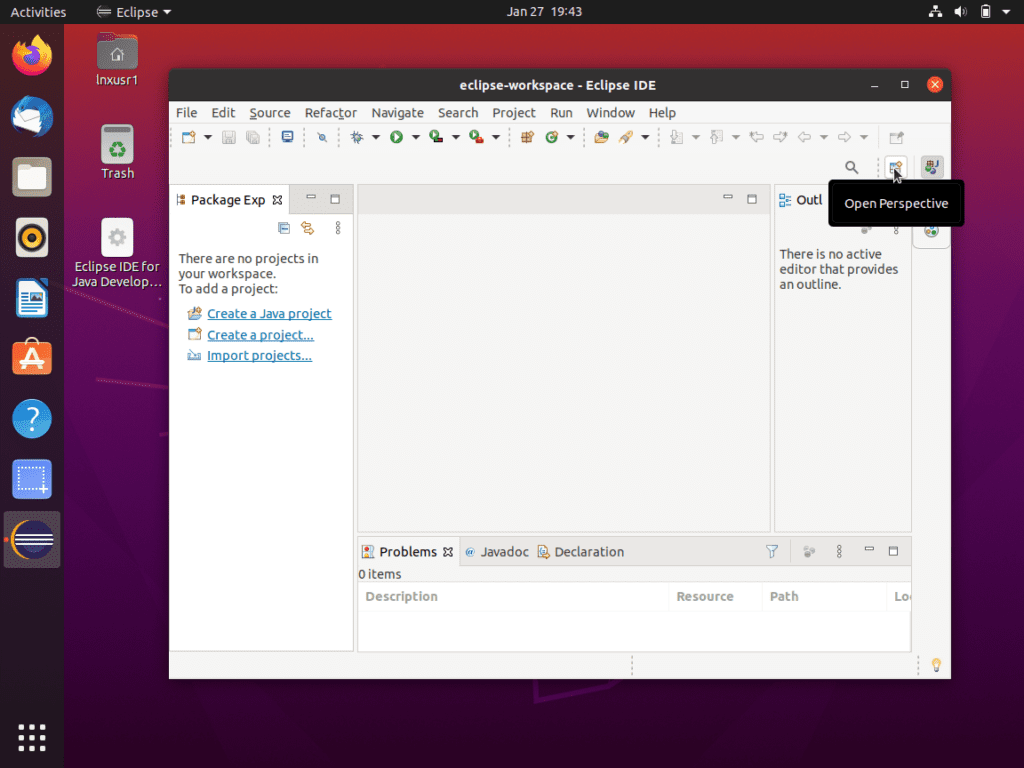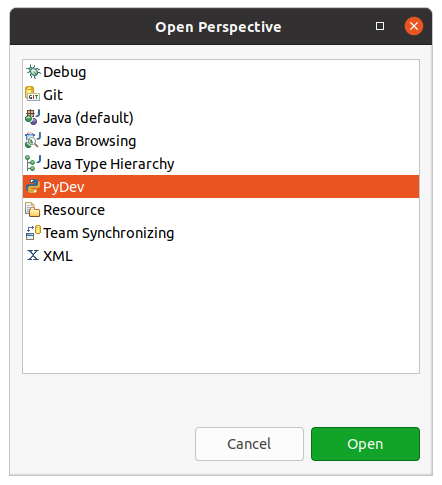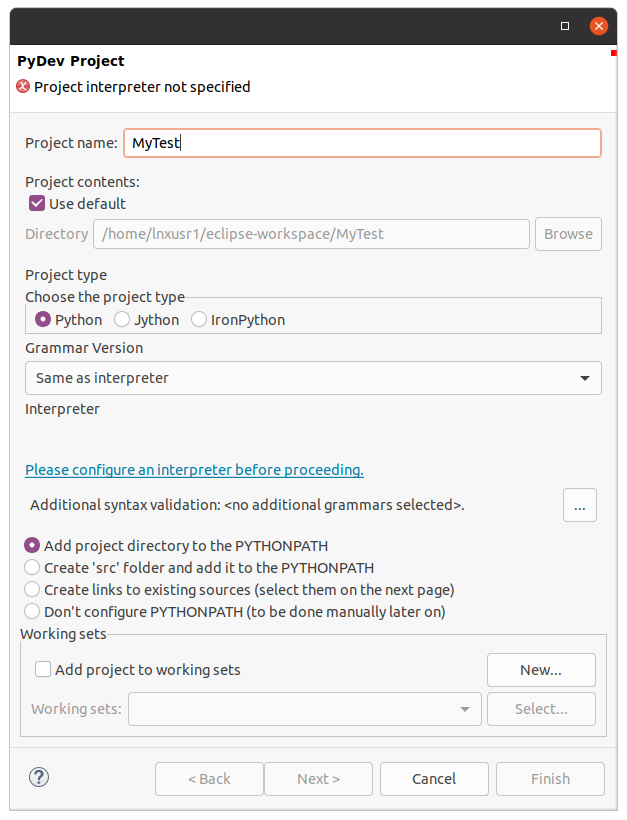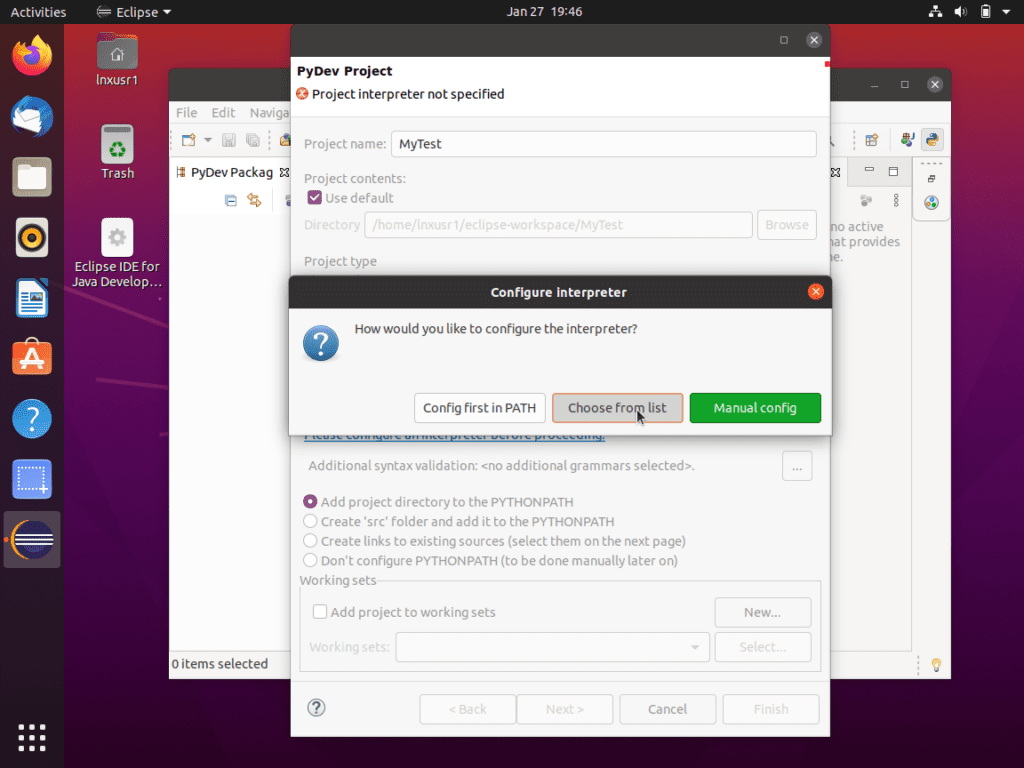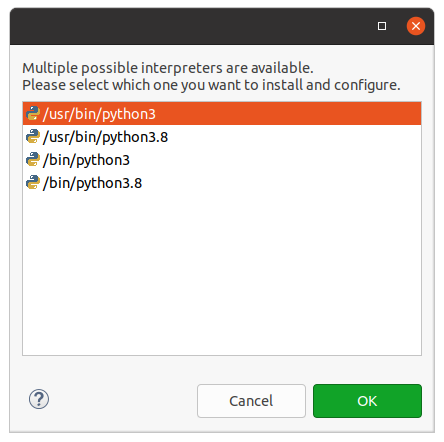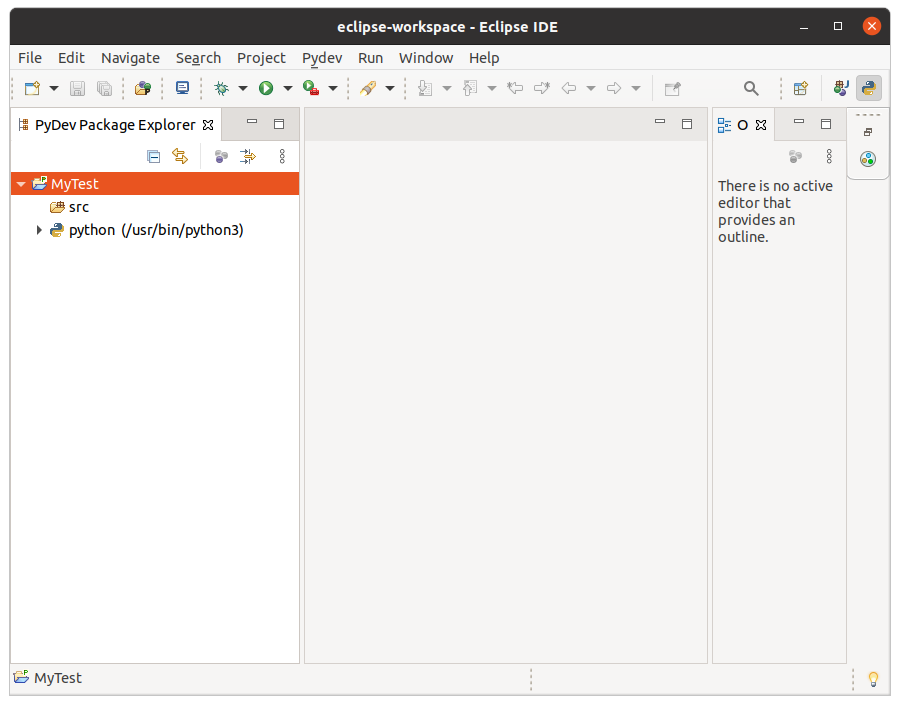For anyone interested, this is my base Python 3.x environment setup for software development and testing. I use this on my primary PC, and it has worked out quite well over the last several months.
So, my IDE of choice at present is Eclipse. Eclipse is a generic IDE that can be used for a host of different programming languages. I use it for Python, PHP, and several scripting languages. I’m sure there are other great ones out there, but it works for me.
To install it, just head on over to www.eclipse.org and download the version for your PC. I use the x86_64 for Linux. Just download, extract, and run the “eclipse-inst” program provided.
Don’t worry that it asks for a perspective that you don’t recognize. If there isn’t one that suites your fancy then just go with the default “Eclipse IDE for Java Developers” environment. We’ll install “PyDev” next which is what we’ll use for developing Karen.
Let the install run and when it’s finished you’ll have a working IDE, but we still need to get you ready for Python. To install PyDev go to the Help menu and select “Eclipse Marketplace…”
Follow the prompts and install PyDev. When complete it will ask to restart. Once Eclipse is re-opened we need to switch to the new PyDev perspective. To do that, click the “Perspectives” button on the toolbar and then select “PyDev” to open it.
And now we’re ready to create our first project. Go to “File” > “New Project” or click the button on the toolbar. Then select “PyDev Project”.
You will likely need to configure your python interpreter before use. Click the blue link if prompted and choose the python3 or appropriate python binary for the version you want to leverage.
And now you can finish any final selections, click finish, and finally you have a nice, clean, working environment.
PyDev gives you great tools for working with *.py files, but it lacks editors for some scripting that I do so I also install the following from the Eclipse Marketplace:
- Bash Editor – for editing linux shell scripts
- SQL Editor – for editing database queries
- Wild Web Developer – for editing JSON and HTML/XML files
All these items combined together give me pretty much everything I need in an IDE.
Happy coding!